Retire bikes
New bike day is always good news. You have your brand-new, shiny bike ready for your first ride. It feels amazing, super light and smooth, zero noises, you can feel the speed. You even took some KOMs at Strava with your new bike. The second step is configuring your new gear on ProBikeGarage to help you keep it running like the first day. But what about your old bike? You won’t use it any longer, but you want to keep its history and even share some parts with other bikes.
ProBikeGarage allows you to retire your old bikes and components, to permanently hide them from your current setups while making them available for future reference and use.
Retire bikes on Strava
To retire your bike both in ProBikeGarage and Strava you have to retire it first on Strava, and then synchronize your account with ProBikeGarage.
Go to the Strava.com gear section, find your old bike in the list, and click the "retire" button. Once the bike is retired, it will hide behind the "retired bikes" at the bottom.
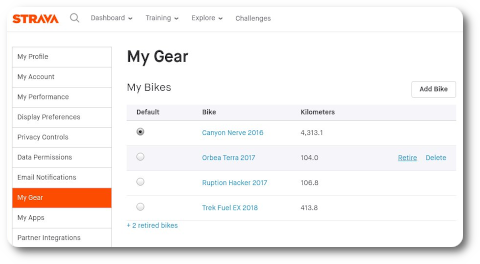
Warning: If you are retiring your default bike, you have to choose a new default one, or Strava will keep assigning your old bike to new activities.
Once you have retired your bike on Strava, you can open the ProBikeGarage app and synchronize your account to reflect the changes.
Retire bike components
Bicycles with components installed won’t be automatically retired until you decide what to do with them. You can choose to retire old parts or make them available to other bikes.
Open the retired bike detail screen, and then press the "Retire" button at the top of the screen. Now you can specify the retirement date and time, and select which components will be retired with this bike, and which ones will remain available.
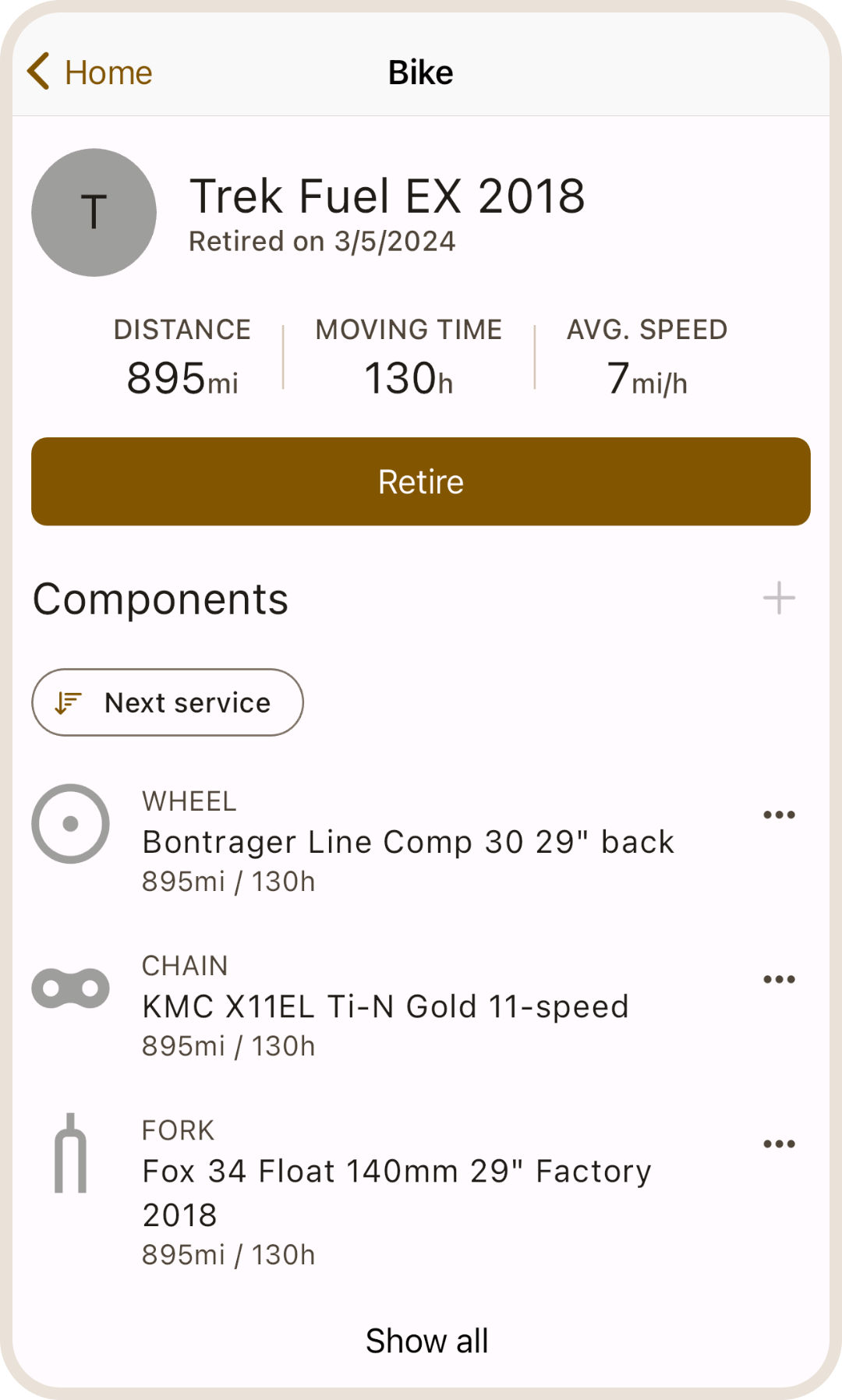
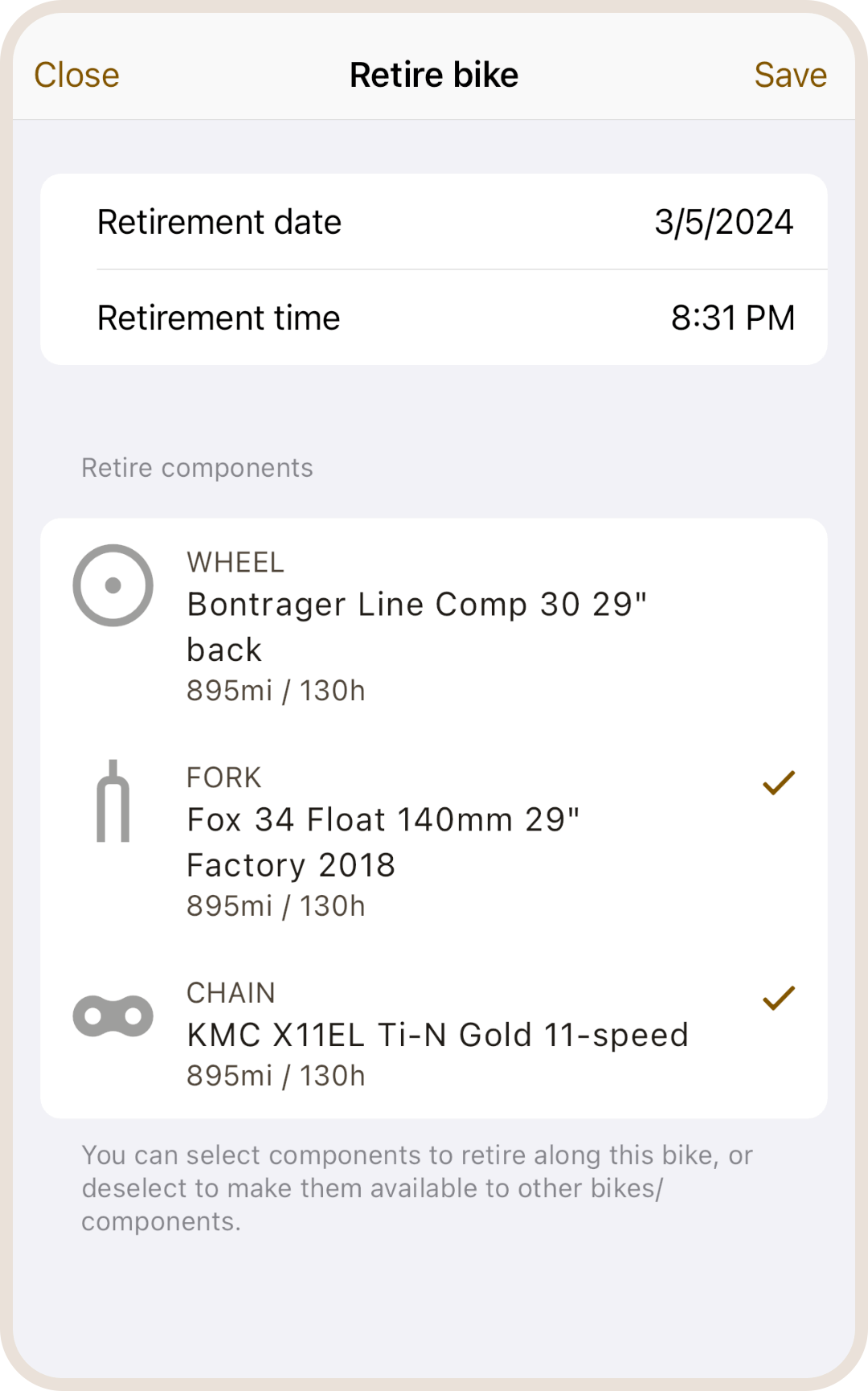
Open the retired bike detail screen, and then press the "Retire" button at the top of the screen. Now you can specify the retirement date and time, and select which components will be retired with this bike, and which ones will remain available.
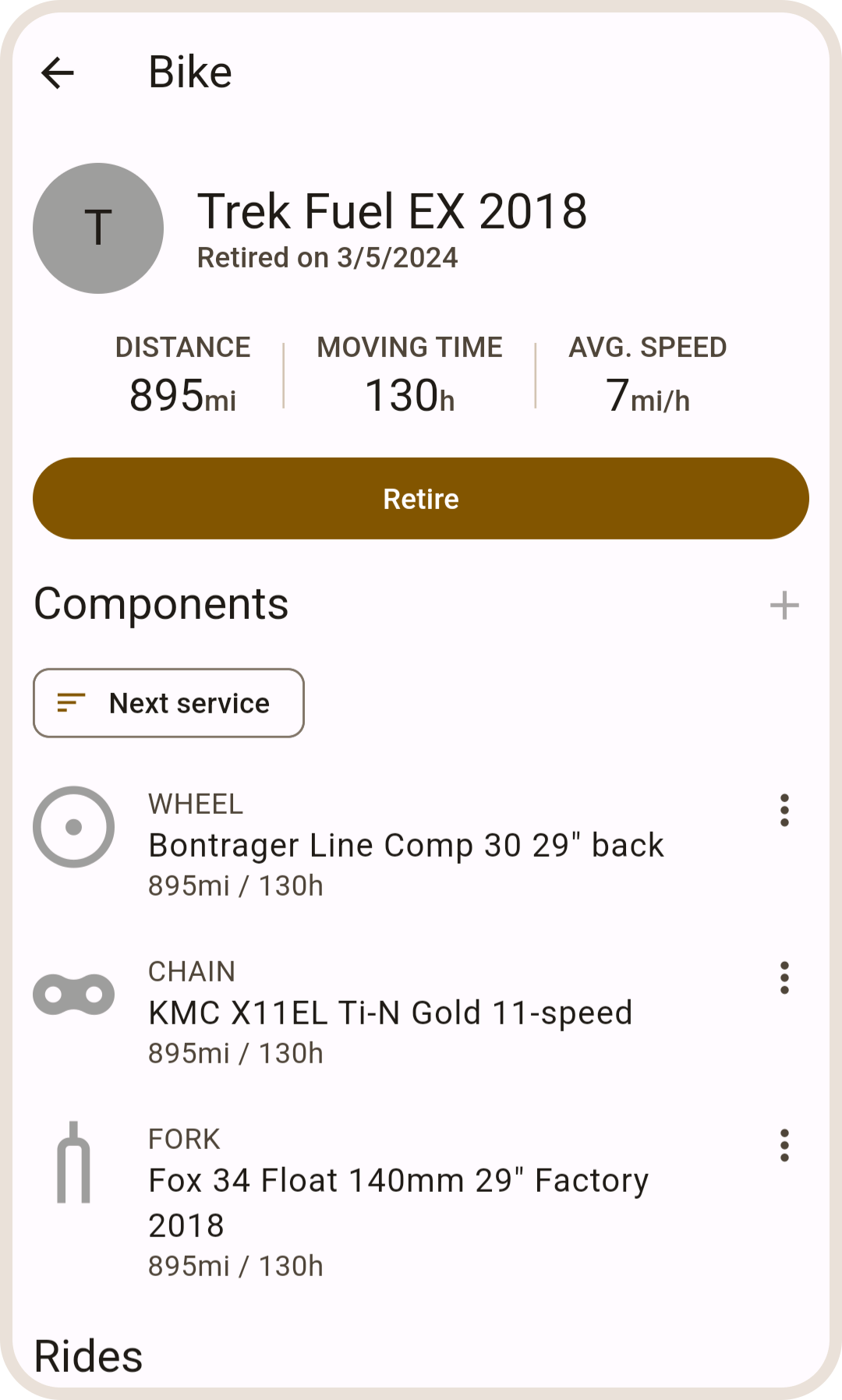
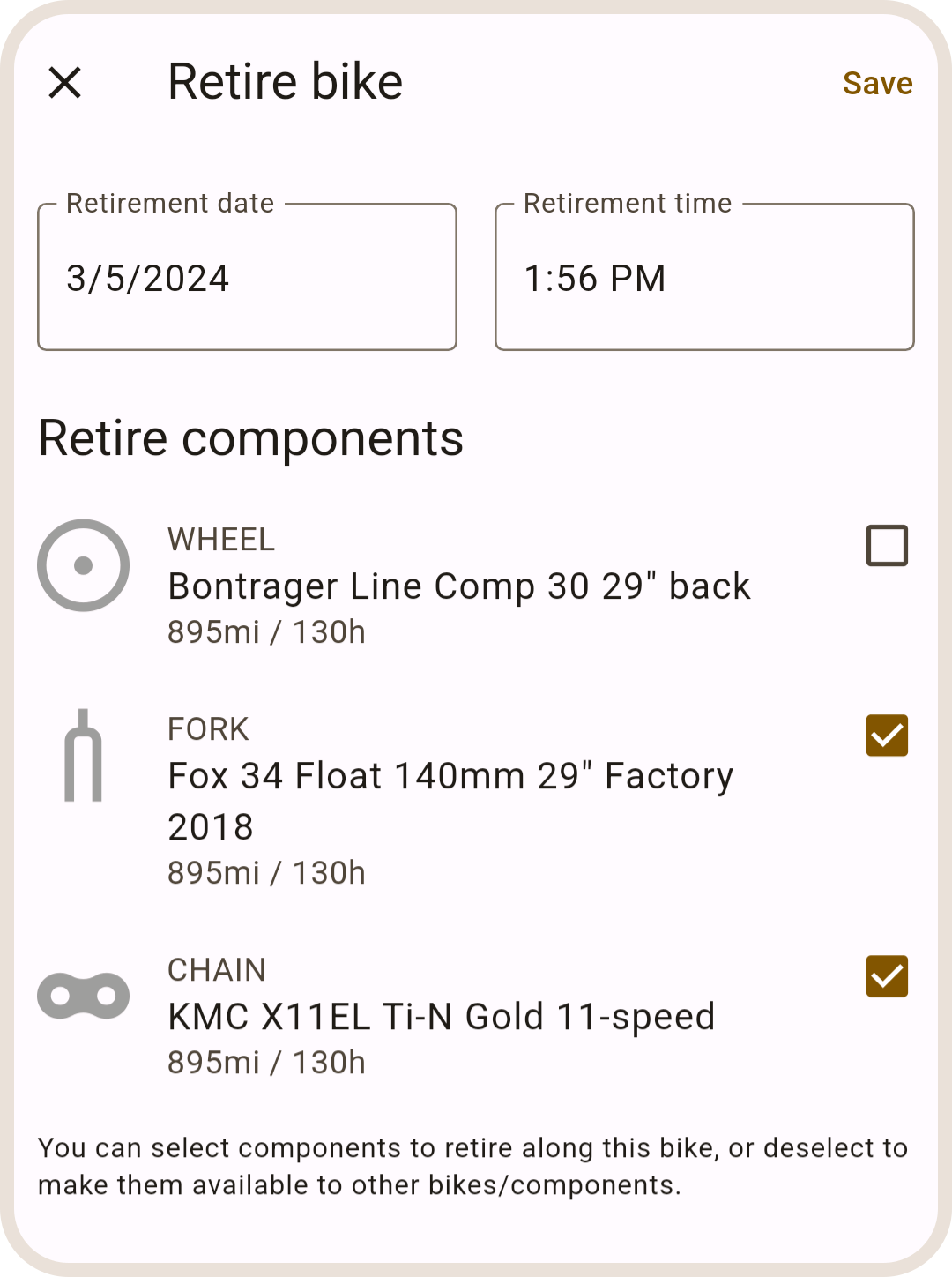
Unretire bike
Do you want to bring your old bike back to life? You can unretire it from the Strava’s gear section and then synchronize the changes using the ProBikeGarage app to make it available again.
Bonus: delete bikes
Did you register a bike by error? Or do you want to fully delete it? To permanently delete your bike, you have to delete it from Strava and then sync your ProBikeGarage account. Note that the bike won’t be removed from ProBikeGarage until you delete any existing reference to this bike (old installed components, for example). If you want to keep any stats for this bike and its components, you should retire it instead.
Questions?
Have any problem or question regarding ProBikeGarage or any of its functionalities? Join our Strava club and ask the community.