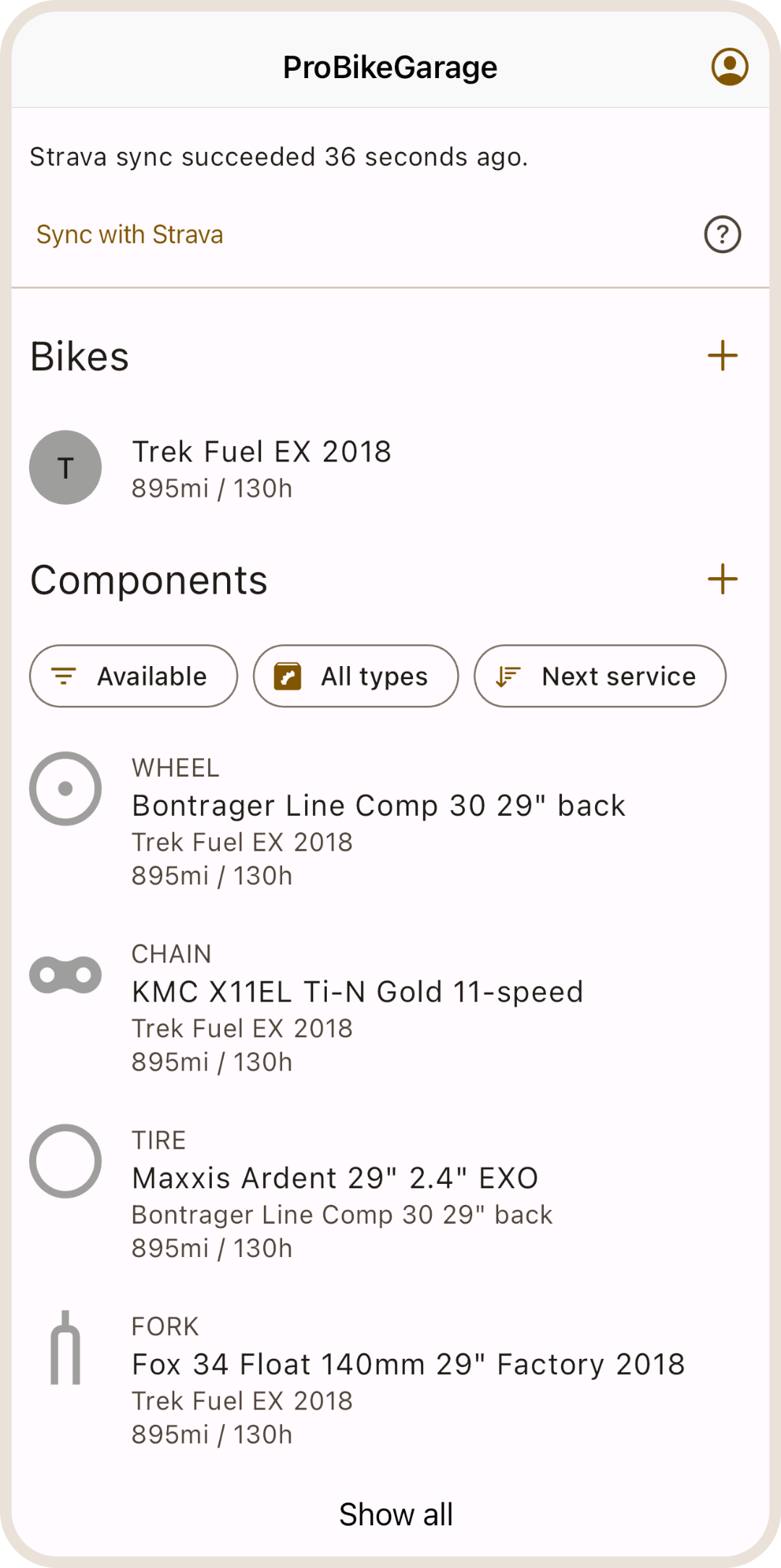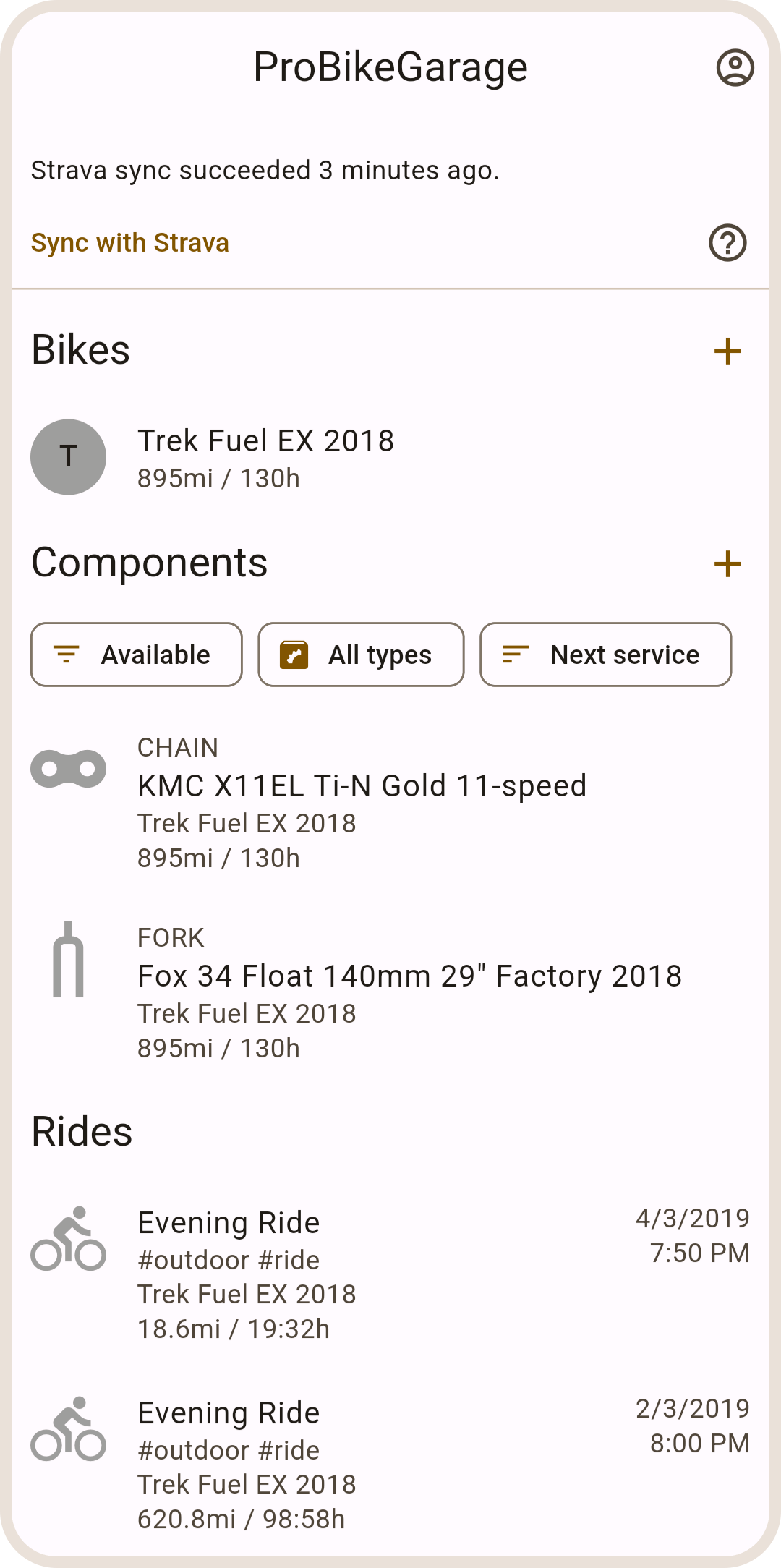Strava auto-sync
After setting up the Strava integration, ProBikeGarge will start receiving your new rides from Strava in real-time. This allows you to keep your components stats up-to-date and receive maintenance alerts when required. Although real-time updates from Strava work in most cases, there are some limitations for more complex setups.
When do I receive auto-updates?
-
When you record or upload a new activity to Strava.
-
When you update an existing activity's title, type, or privacy settings on Strava. Note that you won't get real-time updates if you only edit the bike field, for example.
-
When you delete an activity on Strava.
Since some of your changes can be missed, ProBikeGarage also performs a full Strava sync at least once a week (or daily for Premium users). This ensures all rides data will keep updated over time.
Manual Strava sync
You can always check the status of your last activity update, or full Strava sync, from the ProBikeGarage’s home screen. This gives you an overview of the sync status and allows you to perform a full synchronization if needed.
Discussion
Have any questions or suggestions? Join our Strava club forum and share your feedback. You can also contact our support team by email.